02-SHELL 编程
1. Shell
1.1. 概念
概念:用户和操作系统之间的接口,是核外程序。SHELL既是命令解释程序,又是独立的程序设计语言解释器。
SHELL里的变量的值都是字符串
1.2. 类型
- bash
- zsh
- csh
- ksh
- tcsh
- ash
1.3. Shell脚本执行方式
1.3.1. 直接调用Shell解释器执行脚本
1 | sh ./script_file |
- 脚本文件不需要执行权限
- 会忽略
#!/bin/bash行(shebang行),直接在sh种执行- Shebang 的名称来源于SHArp和bang,即“井号”和“感叹号”的缩写
1.3.2. 给脚本文件设置执行权限后执行
1 | chmod +x script_file |
脚本的第一行(shebang)会被用来指定解释器的路径,脚本会在该解释器中运行
1.3.3. 使用source命令或点命令(.)执行脚本
1 | source script_file |
可以在当前的shell环境中执行脚本,而不是启动一个新的shell进程。这允许脚本中的变量和函数定义在脚本执行完毕后仍然有效。
2. 变量
2.1. 环境变量
- 登录时被读取
- 命令:
- export:命令用于将一个变量设置为环境变量,这意味着它可以被当前shell会话中的其他进程和子shell继承。
export PATH=$PATH:/new/path/to/bin
- env:于显示或设置环境变量
env | grep PATH:会显示所有环境变量及其值env PATH=/new/path/to/bin /usr/bin/python script.py:会设置环境变量PATH为指定的路径,然后运行python脚本
- set:显示或设置shell的参数变量
set [options] [arg1 [arg2 ...]]
- export:命令用于将一个变量设置为环境变量,这意味着它可以被当前shell会话中的其他进程和子shell继承。
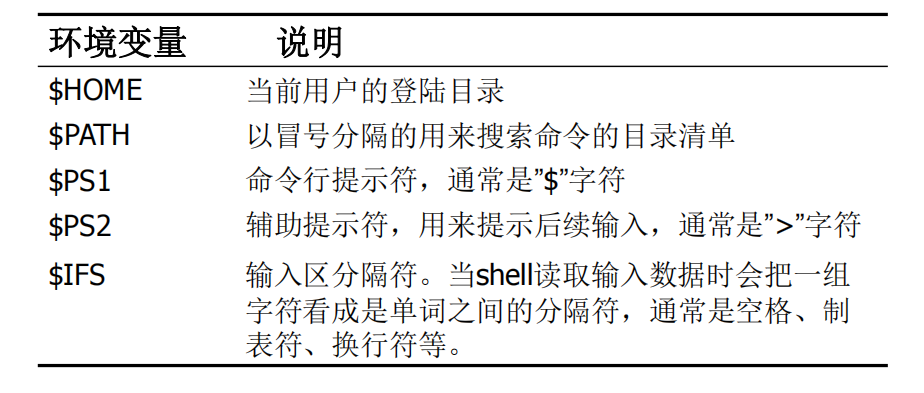
2.2. Read
从Shell的输入流中读入数据。
1 | read -p "Enter your name: " name # -p参数,允许read在命令行中直接指定一个提示 |
2.3. 引号用法
- 单引号内的所有字符都保持它本身字符的意思
- 而不会被bash进行解释例如,
本身而不再是bash的变量引用符;\就是\本身而不再是bash的转义字符
- 而不会被bash进行解释例如,
- 除了$、``(反引号,不是单引号)和\外,双引号内的所有字符将保持字符本身的含义而不被bash解释
2.4. 参数变量
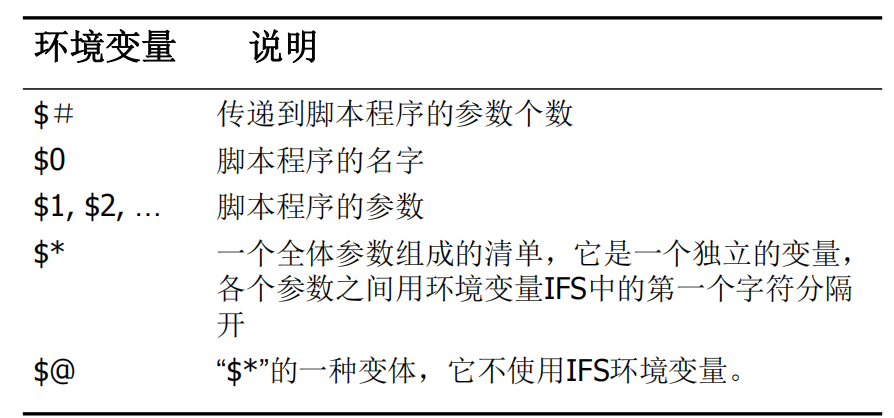
3. 条件判断
SHELL脚本本身不支持条件判断
test命令
- 调用test或一个叫[的程序,本质是执行一个程序,需要有空格
test expression[ expression ],使用的更多
test命令支持的条件测试,运算符之间都要都空格
- 字符串比较
- 算术比较
- 与文件有关的条件测试
- 逻辑操作
3.1. 条件运算符
3.1.1. 字符串比较
| 字符串比较 | 结果 |
|---|---|
| str1 = str2 | 两个字符串相同则结果为真 |
| str1 != srt2 | 不相同 |
| -z str | 字符串为空则结果为真 |
| -n str | 字符串不为空则为真 |
3.1.2. 算术比较
expr1 -eq expr2
expr1 -ne expr2
expr1 -gt expr2
expr1 -ge expr2
expr1 -lt expr2
expr1 -le expr2
3.1.3. 与文件相关的条件测试
| 文件测试 | 结果 |
|---|---|
| -e file | 文件存在 |
| -d file | 文件是目录 |
| -f file | 文件是普通文件 |
| -s file | 文件长度不为零 |
| -r file | 文件可读 |
| -w file | 文件可写 |
| -x file | 文件可执行 |
3.1.4. 逻辑操作
| 逻辑操作 | 结果 |
|---|---|
| ! expr | NOT |
| expr1 -a expr2 | AND |
| expr1 -o expr2 | OR |
3.2. 条件语句
3.2.1. if 语句
- if elif后面也要有空格,then else默认单独占一行
- 形式:
1 | if [ expression ] |
- 紧凑形式
;- 同一行上多个命令分隔符
3.2.2. case语句
- 形式
- 分支语句结尾是
;;
- 分支语句结尾是
1 | case str in |
- 例子:
1 | !/bin/sh |
4. 循环语句
语句开始和结束都是do和done
4.1. for语句
- 形式
1 | for var in list |
适用于对一系列字符串循环处理。
- 例子
1 | for file in $(ls f*.sh);do |
$()相当于反引号,执行里面的命令把结果字符串替换在这里
4.2. while语句
- 形式
1 | while condition |
- 例子
1 | quit=n |
4.3. until语句
不推荐使用
- 形式
- 条件为假时执行循环
1 | until condition |
4.4. select语句
- 形式
1 | select item in itemlist |
- 作用
- 直接生成菜单列表
1 | !/bin/sh |
break跳出的是select循环
5. 命令表和语句块
5.1. 命令表/命令组合
- 分号串联
- 把多个命令放在同一行
- command1;command2;…
- 条件组合
- AND命令表
- 前面成功了,后面才会继续执行。
- statement1 && statement2 && statement3 && …
- OR命令表
- 前面的失败了,采取执行后面的;前面成功了后面就不执行。只有一个命令会成功执行。
- statement1 || statement2 || statement3 || …
- AND命令表
5.2. 语句块
- 形式
1 | { |
6. 函数
- 形式
1 | func() |
局部变量
- local关键字
默认全局变量
函数调用
- func para1 para2 …
返回值
- return
参数
- 没有形参
- 在函数内用
2,…调用
例子
1 | yesno() |
7. 杂项命令
- break: 从for/while/until/select循环退出
- continue: 跳到下一个循环继续执行
- exit n: 以退出码”n”退出脚本运行
- return: 函数返回
- export: 将变量导出到shell,使之成为shell的环境变量
- 该进程及其子进程都有效,否则只在脚本有效
- set: 为shell设置参数变量
- unset: 从环境中删除变量或函数
- trap: 指定在收到操作系统信号后执行的动作
- “:”(冒号命令): 空命令
- “.”(句点命令)或source: 在当前shell中执行命令
8. 捕获命令输出
- 语法
- $(command)
- 反引号
1 | echo “The current directory is $PWD” |
9. 算术扩展
- $((…))
在Shell脚本里比较慢
1 | !/bin/sh |
10. 参数扩展
替换字符串
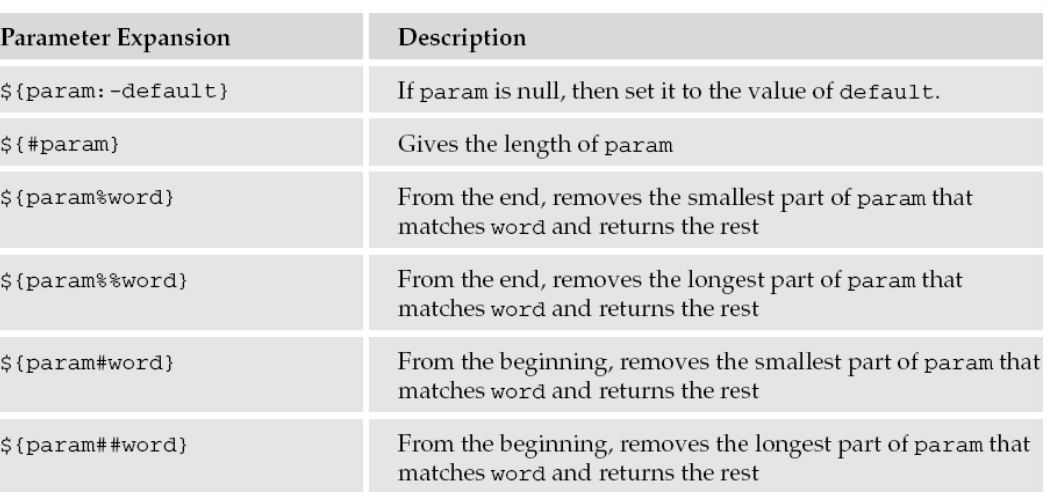
- 例子
- 批处理1_tmp,2_tmp,…
1 | !/bin/sh |
- 去掉扩展名
${param%.*},这里*是通配符,不是正则表达式${param%.cpp},只去掉.cpp扩展名${param%.cpp}.o,只去掉.cpp扩展名,扩展名变成.o
11. 即时文档
在shell脚本中向一条命令传送输入数据
1 | << |
1 | !/bin/bash |
- 标题: 02-SHELL 编程
- 作者: Charlie
- 创建于 : 2024-03-21 10:03:00
- 更新于 : 2024-07-05 12:55:04
- 链接: https://chillcharlie357.github.io/posts/850e7100/
- 版权声明: 本文章采用 CC BY-NC-SA 4.0 进行许可。
评论